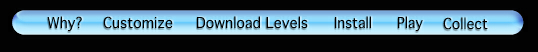

![]()
Oh well, I think there's not much to say to this subject...
Just click the "Play" Button in the symbolbar or choose "Start LevelPlayer" in the menu "Special" in the menubar to start up the LevelManager.
Which level is installed at the time you can see easily: In the level list, the installed level is shown in fat letters and on the left side of it there's a little green arrow.
And now, fingers onto the keyboard an mouse and shout out loud: "Ready for a game babe?!"