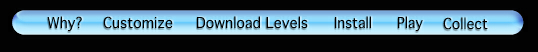
![]()
Huh? What? You still don't have any Tomb Raider Custom Levels on your harddrive?
So this really has to be changed! Well, in worst case you even can play the official Tomb Raider Level by Eidos. It is installed automatically and you can see it in the Levellist on the left side, if the automatic Installation had been completed fully.
But of course those are going to be boring fastly, so it's time for a change. And as you can imagine this isn't hard...!
On the internet there were built up some website, which are real databases for Tomb Raider Costum levels. Mostly you can join the community there. This is often very helpful: Because if you get stuck in a level there is a forum where you can get help fast. Or just chat & talk with the others there...
A level is loaded — so, what now...?
Start-up your LevelManager.
Don't give a f*** if the downloaded level is still expanded or packed as a zip-file. Just click the folder/zip-file with your mouse and drag it onto the levellist of the LevelManager. That's it!
You have more that one level to import? Oh, even better! Import them all the same way at the same time: No problem for the LevelManager, using cool Drag & Drop technology.

