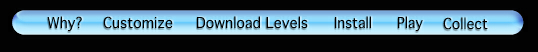
![]()
The very first step to use the LevelManager is to download it. This is as easy as one can imagine: Just go to the download page and get it down to your harddrive.
When the download has been finished, just expand the sit-file using Stuffit-Expander (>> get it), if it isn't done automatically.
Then start up the Level Manager. On the start-up, automatically the assistant of the LevelManager wakes up automatically and is going to help customizing the LevelManager for you.
Please, don't quit it before it completed its job and follow all of its instructions!
Important! Before the very first start-up of the LevelManager you have to install the Level the full Tomb Raider Level Editor (with which you can build and play levels) onto your harddrive. You can find it on the extra CD, given to you with Lara's 5. adventure "Tomb Raider — Chronicles".
Important! You have to REinstall the full Level Editor directory before the very first startup, if you still have a used one on your harddrive. From now on, please always use the new one with the LevelManager!!!
Please, always choose the automatic installation in the assistant mode! If you do, LevelManager tries to save all the important data and files out of the LevelEditor to get access later. To use all the features of the LevelManager you REALLY have to REinstall the full LevelEditor and choose the automatic Installation then.
Ready. After the assistant has completed work you can start immediately or maybe take a look to the Preferences. Here you can choose your prefered language for levels which are available in one than more and so much more...